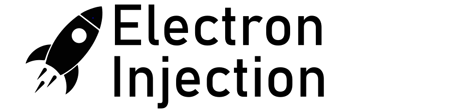I just spent about 3 hours getting lost in the bottomless toilet that is the Eclipse Preferences menu. For those who are out of the loop, dark themes are like running water and refrigeration. There is no going back to old ways without them. I’d consider ditching the fridge before giving up dark themes. Many IDEs make this easy on you. Sublime Text comes this way. Notepad++ can get you there in 3 seconds. Eclipse has been a disaster. The reason is that Eclipse has their colors busted into an untold number of menus and they seem to look at the theme of the code differently than the theme of their GUI.
Solution
Help > Eclipse Marketplace > Search for “Darkest Dark Theme with DevStyle”
Install it. Do whatever it says. Done
This should have been a default feature in Eclipse. It would have saved me about three hours of horror.
Brandon