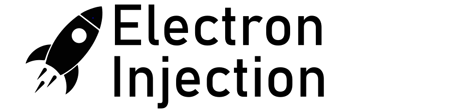The code below will heat the hot end nozzle up to 185 and then set the e-steps to 147.19, and then slowly extrude 100mm of filament.
To use it, mark a line 120mm from your extruder on your filament. Run this gcode as if Cura spit it out. Measure the line. You want to be at 20mm when it’s done.
100 / ( 120 – measurement_after_extruding ) * current Esteps = New_Esteps.
The measurement_after_extruding is the distance from your extruder to your line after extruding. You are shooting for 20mm
M82 ;absolute extrusion mode
;*** Start Preheating ***
M104 S185 T0 ; start preheating hotend
G28 ; home
M109 S185 T0 ; heat hotend to 185
;*** End Preheating ***
M220 S100 ;Reset Feedrate
M221 S100 ;Reset Flowrate
G28 ;Home
G92 E0 ;Reset Extruder
G1 Z20.0 F3000 ;Move Z Axis up
G92 E0 ;Reset Extruder
G1 Z10.0 F3000 ;Move Z Axis up
M92 E147.19; set e-steps to 141
G92 E0
G1 E100 F100 ; Extrude 100mm
M82 ;absolute extrusion mode
M104 S0