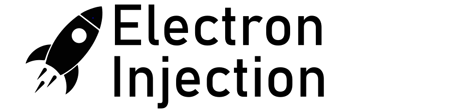My boss – okay he’s a professor at school – at my internship – okay, it’s an unsanctioned internship and I’m working for free – asked me to clean up the GUI on a LabVIEW power measurement circuit. I have vast experience with .css from my html background so I thought “no problem”.
I’ve debated if evil truly exists beyond the realm of the mentally ill. Evil acts certainly occur. Is Jeffrey Dahmer evil or just crazy? Maybe this crazy vs evil thing is a semantic mess, but we treat evil much differently than we treat insanity in American culture.
Now I have my answer. I can say definitively, 100%, without a doubt that evil exists in the world and I can only assume that the creators of LabVIEW over at National Instruments are not mentally ill. It would take too many people all with the same scheming hands and maniacal laugh to be working in unison to create a tool that has created so much wrong in the world.
How many hours do I need to invest in adjusting the size of font? Should it take hours and hours to change the background color? Why can’t I just select the good ol’ color codes from the html world or the Photoshop world? Why is it when I save a file, I’m asked all these nonsensical questions when the current paradigm of saving files is well-understood and works incredibly well. Why is it the movement resolution of a label is high when three inches from the gauge, but heavily quantized when close to the target.
WHY CAN’T I ZOOM??????
There isn’t a single facet of the LabVIEW software that doesn’t take 10x longer than it should to learn. At the end of the day, the hardware behind LabVIEW is so ridiculously high priced that I can’t think of an instance where the graphical software makes a bit of sense to implement. Because LabVIEW will waste hours and hours on things that Microsoft Paint mastered in 1991, the overall project time isn’t all that different from what one may expect when programming in C.
LabVIEW is evil. Case closed.